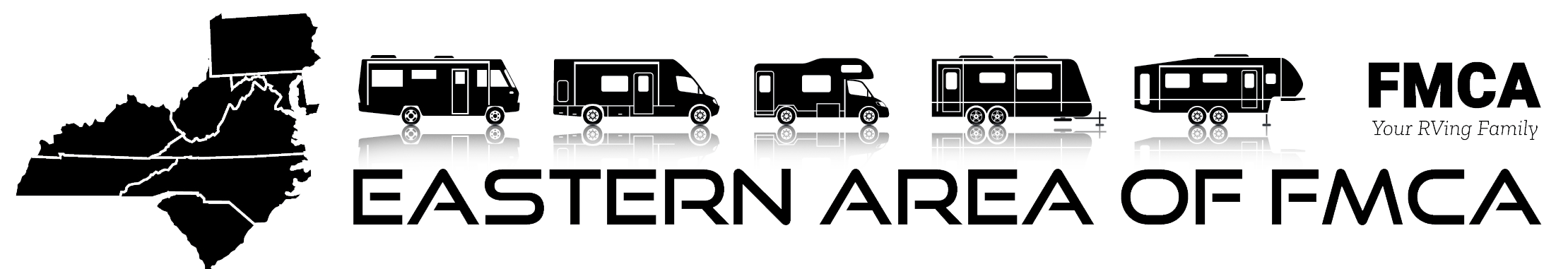FMCA is committed to providing a website that is accessible to the widest possible audience, regardless of technology or ability. We are actively working to increase the accessibility and usability of our website and in doing so adhere to many of the available standards and guidelines. Please refer to the following FAQs for any question or concern in regards to navigation this website.
Search
You can find the minutes by clicking on the documents drop down menu from the top navigation. The drop down would pull up a list of menu items. Click on the minutes button. When you do, it will take you to the minutes page. From here, click on any of the minutes listed and it will take you to the selected minutes page.
You can also visit the links below to view the minutes page:
https://fmca-ea.com/documents/minutes/
There are three ways you can find upcoming events.
1. You can locate the Categories section on the right sidebar. Upon locating it, you should see a list of categories under the label. Find and click on the Events category. When you do, you will be taken to view a list of posts regarding to events sorted by the most recent event related posts.
2. You can locate the Upcoming Events section on the right sidebar. Upon locating it, you should see five events related posts. There should be a list of calendar events under the posts with date icon, events title, and event time. Click on a event in that list and it will take you to the event details.
3. You can click on the Calendar top navigation item. When you do, it will take you to the calendar page. The page sorts all events by its date.
You can also visit the link below:
https://fmca-ea.com/events/
You can find the gallery by clicking on the media drop down menu from the top navigation. The drop down would pull up a list of menu items. Click on the Gallery button and it will take you to the gallery page. From here, click on any of the image to open the gallery viewer.
You can also visit this link which takes you straight to the page:
https://fmca-ea.com/gallery/
You can find the newsletters by clicking on the newsletter drop down menu from the top navigation. The drop down would pull up a list of menu items. Click on either the Area Newsletter button or the Chapters Newsletter button. When you do, it will take you to the respective newsletter page. From here, click on the newsletter that you want to read. When you do, it will take you to a pdf viewer where you can either download the newsletter or read the newsletter.
You can also visit the links below to view the respective newsletter page:
https://fmca-ea.com/newsletter/
https://fmca-ea.com/chapters/
Definitions
Brand Name: The brand name of the page is the name that presents the page as a whole. The brand name can be found on the top left corner of the page in the top navigation menu.
Top navigation: The top navigation is the navigation menu at the top of every page. This navigation menu consist of the brand name on the left and pages on the right. One may navigate the pages on this website using the navigation menu.
Sidebar: The sidebar is a list of navigation menu separated by sections on the right hand side of some pages. One may find the categories section, recent area news, upcoming events, and functionalities like the search bar on the sidebar.
Content: The content is anything below the top navigation menu.
Footer: The footer is a section of text located at the bottom of the page.
Area
Chapters
FMCA
Family Motor Coach Association (FMCA RV Club) is the world’s largest non-profit RV group. Members have exclusive access to RV discount club savings, RV lifestyle resources, a monthly RV living magazine, RV rallies & more. Join our family at www.fmca.com.